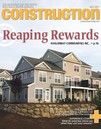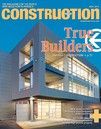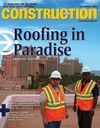Let’s Keep Your Remote Team Intact
Working with a remote team is not as easy as it seems. There are times when your colleagues will be out of the office or even in a different time zone. Regardless of their location, however, keeping up with colleagues doesn’t have to be overly difficult. It just takes a little time and patience.
In assembling your remote team, there are some great software programs and apps to help make the process that much easier. Let’s take a look at the latest tech to keep your remote team in touch and up-to-date.
G-Suite
There is no doubt that it takes a combination of tools to stay connected. The G-Suite, complete with Google Hangout, Drive, email, is popular for good reason.
Video Chat
By nature, Slack, Google Hangouts and any other chat app eliminates emotion and personality from conversations. While they’re still essential, being able to see someone face-to-face helps you truly understand how they’re really feeling about your conversation or idea.
TimeDoctor
You can use TimeDoctor to monitor and track daily activity. TimeDoctor allows remote team members to not only be held accountable for their work, but also to be able to go back and see the tasks that they have completed.
Good Ole-Fashioned Trust
If you know and trust your team, they can work remotely. Working remotely is no different than working in an office provided that you can communicate well and are organized.
Basecamp, Gusto, and Zoom
Basecamp is great for communication and project management, Gusto for employee onboarding and payroll, and Zoom for more personal face-to-face meetings.
Detailed Procedures
It’s important to outline all of your processes and procedures in detailed/comprehensive documents. You should consider using a screen-share recording to show exactly how to achieve the goal in each process. The screen share allows you to answer almost every possible question.
Slack and Others
Using a combination of Slack, Trello and Google Docs for project management and keeping track of all work-related activities is critical. Above all, using Whatsapp and Facebook Messenger is best for connecting with your team on a much deeper level despite the geographical differences.
Skype
Skype is really great for one-on-one meetings as well as group conference calls. It eliminates the wall of distance and makes it feel like you’re having real conversations.
Zoom.us
Zoom is the most seamless video-conferencing tool to use, and you can encourage participants to use video by setting video on by default.